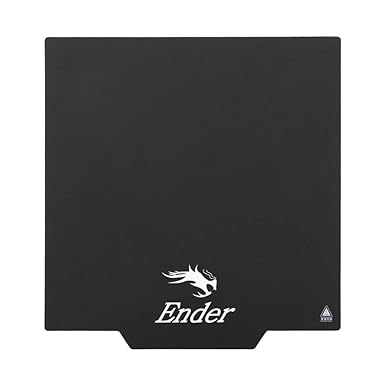Page Contents
Details: Creality Original Ultra-Flexible Removable Magnetic 3D Printer Build Surface Heated Bed Cover for Ender 3/Ender 3 pro/Ender 5 3D Printer 235X235MM
Brand: Creality 3D
Instructions: The product is divided into two parts: A (upper)+B(lower) -Part A: The top is a matte surface, and the back is magnetic (the interaction with the front of Part B plays an attractive role) -Part B: The top is magnetic (with the adsorption under the A part), the back is the adhesive (posted on the printer platform, which plays a fixed role) -If it fails to adsorb, please rotate it 90 degrees and try again. NOTE: This product is rated for use with PLA filaments ONLY. Any use with filaments with high shrinkage coefficients may experience malfunction or decrease in magnetic force over time. This will NOT prevent prints from warping.This product is not for use with high-temperature printing applications above 70*C. Easy removal 3D printing platform for PLA and PLA-based materials How to use: To use it, simply stick the bottom sheet onto your build plate place, then place the top half on top of the magnetic lower and start printing, peel up the top sheet with finished prints, then flex the top sheet to make the model pop off from the build surface. Snap the top plate back into place, and you’re ready for the next round of printing. Easy to install After finding the correct magnetic direction, you can stick the bottom part on the hot bed. Make sure the bottom of the soft magnetic sticker and the top layer are firmly adsorbed.Please pay attention to the direction before installation. Easy Removal Sheet Designed with model removal in mind.Simply print on the surface, remove the upper magnetic surface from the lower, and flex slightly to pop the print right off. Magnetic Build Surface The product is divided into two parts: A (upper)+B(lower) Upper: Build surface comes with magnetic build surface, it plays an attractive role on the interaction with the front of lower. Lower: magnetic adhesive base, it plays a fixed role. Place lower 3M adhesive surface on top of normal build plate. Read more Advantages 1. Introducing the first ever removable, magnetically secured, build surface for hassle free model removal. Say goodbye to all those removal tools, spatulas, and knives with this genius design 2. The flexible surface can easily be cut to any demensions making it perfect for all build sizes and all FDM printer models 3.Designed with model removal in mind, separation type bending to take off the model Specification: Products Name: Ultra-Flexible removable magnetic bed,3D printer Build Surface Size:235X235MM (9.25×9.25 Inches) Color:black Fit for Ender 3/Ender 3 pro/Ender 3 V2/Ender 5 3d printer and other 235×235mm hotbed platform. Easy removal 3D printing platform for PLA and PLA-based materials Package included: 1*Magnetic 3d printer Build Surface Read more How to use the Ultra Flexible Magnetic Bed
Advantages
- Products can be returned
- Make sure this fits by entering your model number.
- ALL NEW FUNCTIONALITY: Introducing the first ever removable, magnetically secured, build surface for hassle free model removal. Say goodbye to all those removal tools, spatulas, and knives with this genius design.
- EASY MODEL REMOVAL: The first 3D printing surface designed with model removal in mind. This surface is easily removed, and flexible. Simply print on the surface, remove the upper magnetic surface from the lower, bend the flexible surface and watch the model fall right into your hands.
- CUSTOMIZABLE: The flexible surface can easily be cut to any demensions making it perfect for all build sizes and all FDM printer models.
- SIMPLE INSTALLATION: Build surface comes with upper magnetic build surface and lower magnetic adhesive base. Place lower 3M adhesive surface on top of normal build plate.
Notice
- Is an online purchase
- Delivery may be delayed in some areas.
Buyer Guide 3D Printer Parts & Accessories
If you’re in the market for a 3D printer, you’ll need accessories. Here, I’ll cover what supplements you should look for, and how to select accessories based on your needs.- Filament. The filament is the material ejected from the extruder nozzle and deposited onto a build platform to build three-dimensional objects.
- Build Plates. The build plate is a surface on which the printed object is built.
- Heated Bed. The heated bed is a sheet of aluminum or glass that maintains a temperature that is appropriate for printing.
- Extruder. The extruder is the nozzle from which the filament is ejected.
- Vacuum Extruder. The vacuum extruder is a type of extruder that removes the air between the filament and the bed.
- Print Bed. A print bed is a layer of material upon which to print.
- Heated Bed. A heated bed is a bed of insulated aluminum or glass that maintains a temperature appropriate for printing.
- Nozzle. The nozzle is the extrusion point from which the filament is ejected.
- Extruder. The extruder is the nozzle from which the filament is ejected.
- Vacuum Extruder. The vacuum extruder is a type of extruder that removes the air
How to choose 3D Printer Parts & Accessories
When shopping for your next 3D printer, it’s important to consider accessories that you might want to purchase.- Filament spool: Filament spools are made for feeding filament into the extruder through a Bowden extruder. You can buy different sizes for different types of printers.
- Heated bed: Heated beds heat up a plate above the printing surface, creating a more stable surface for prints and keeping the plastic from warping. You can buy a DIY bed or a heated bed from a company like Ultimaker.
- Filament holder: Filament holders are made to hold filament securely in place. Buying a filament holder is a good option if you plan to make custom filament spools.
- Extruder: Extruders are made to melt and harden the plastic. When buying an extruder, consider which one will work best for your 3D printer.
- Nozzle: Nozzles are used to print with different thermoplastic materials. They control the amount of plastic that comes out and can be connected through a Bowden extruder.
- Build plate: Build plates are heated beds that hold the plastic while the printer prints.
- Bed leveling system: Bed leveling systems help the printer (or the Ultimaker 3 Extended) adjust the height of the bed so that it prints level.
- Nozzle heater: Nozzle heaters are used to melt filament in the extruder.
- Print bed heater: Print bed heaters warm up the printing surface.
- Fan: Fans are used to keeping the plastic cool as it prints.
- Cooling fan: Cooling fans are needed to keep the plastic cool as it prints.
How to maintain 3D Printer Parts & Accessories
3D Printer accessories are multifarious and come in a wide range of shapes, sizes, and functions. These accessories can be very expensive, and its important to keep them clean, well-maintained, and in good working order. Here are some tips for maintaining 3D Printer accessories.- If your 3D Printer isnt operating properly, its possible that one of the accessories (e.g. a filament spool) has become damaged or clogged.
- The nozzles inside your 3D Printer can get clogged over time. If your 3D Printer is short of a filament spool, you may want to clean the nozzles with compressed air or a specialized nozzle cleaner.
- Filament spools can get jammed, too. To release a filament spool thats become jammed, first remove the filament from the spool and unwind it. Then, gently pull the filament up through the spool.
- Check that any filament spool youre using isnt overfilled. If it isnt, the spool wont break or break unevenly when you remove it.
- Unplug the 3D Printer before cleaning it, as moisture can cause corrosion or rust.
- Use a lint-free cloth to wipe away dust and debris from any exposed circuit boards.
- Air dry the 3D Printer after cleaning it.
- If the 3D Printer is dusty, place a damp cloth on the printers exterior and spray it with a non-abrasive cleaning solution.
- If the 3D Printer is dirty, spray it with a non-abrasive cleaning solution, then use a soft brush to scrub off any dirt or debris.
- Wipe the 3D Printer down with a dry cloth after cleaning it.