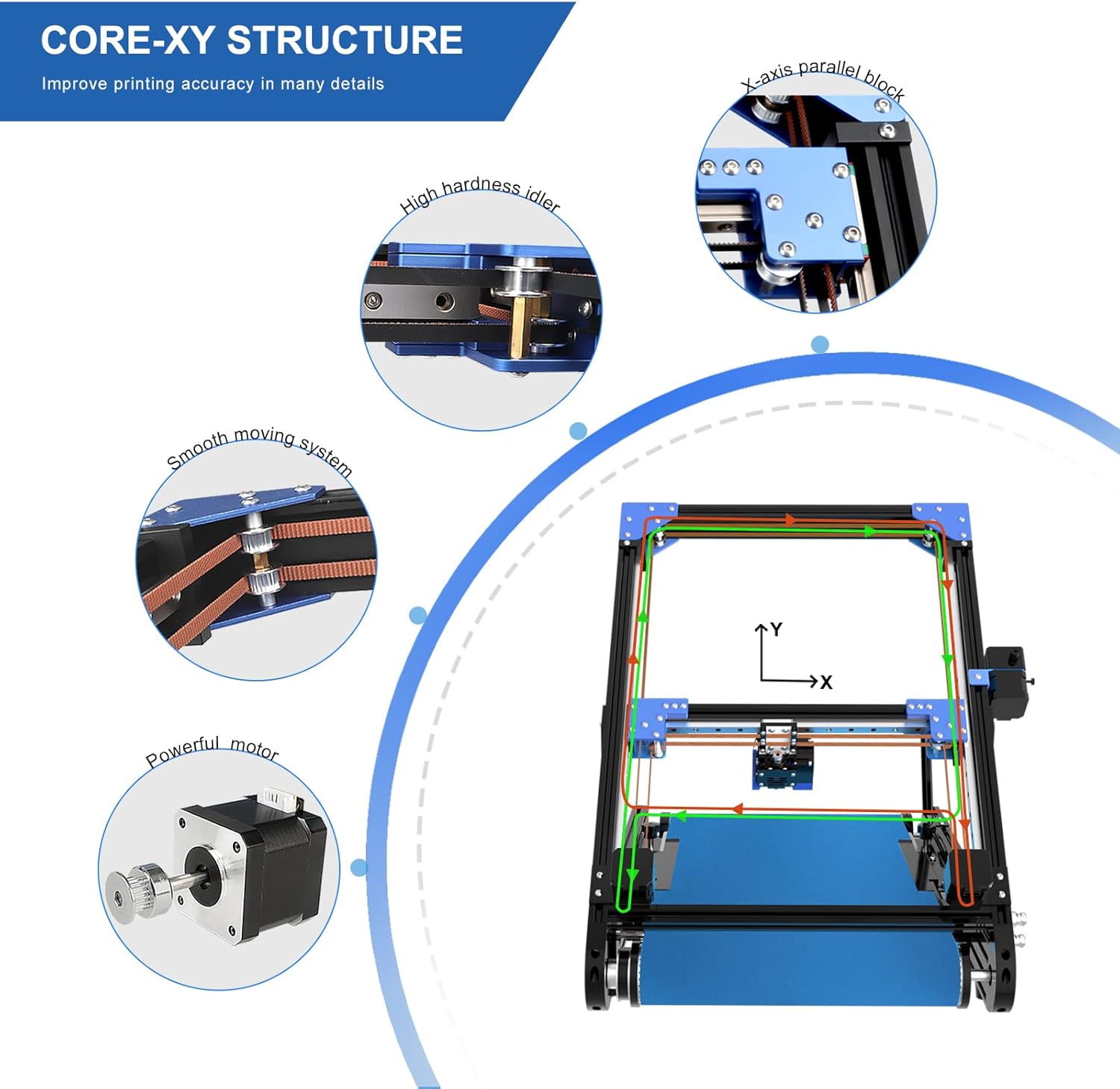Page Contents
Details: IdeaFormer IR3 V1 3D Printer Conveyor Belt Infinite Z Large Printing Size 0.4/0.6/0.8/1.0mm Nozzle impresora Printer 3D Machine
Brand: IdeaFormer IR3
Model:IR3 V1 Printing technology:FDM (Fused Deposition Modeling) Build volume:250X250X∞mm (X*Y*Z) Print accuracy:0.2 Print thick:0.1-0.4mm Nozzle diameter: 5pcs nozzles(2pcs–0.4mm, 1pcs–0.6mm, 1pcs–0.8mm, 1pcs–1.0mm) The printing speed:30~ 80mm/s Machine structure:All metal structure Supported materials:PLA, Silk PLA, Wood PLA, PETG etc. Software Slicing software:IdeaFormer Cura、ldeamaker Input format:STL, OBJ Output format:GCODE Print way:SD Card The operating system:Windows, Linus, MAC, Electrical The input voltage :110V/220V AC; 50/60Hz The output voltage:24V Temperature Operating temperature:8°C~40°C Nozzle temperature:Max 290°C Hot bed temperature:Max 90°C Physical Dimensions Printer size:575 X 436 X 506mm Package size:670X 520X 285mm Product weight:18kg Packed weight:21kg
Advantages
- Products can be returned
- Make sure this fits by entering your model number.
- 【Infinite Z-axis for Endless Printing】Equipped with the rolling conveyor belt, it realize continuous printing. No worries to print the infinite length model. High productivity, time-saving, and cost-efficient(Print dimension: 250X250X∞mm (X*Y*Z))*A removable extension bracket is available for installing to prevent the model from falling during printing.
- 【Independently developed IR3-MT Hotend】We independently developed the 3D printer IR3-MT hotend, which can print continuously. The maximum temperature is 250℃, it can print PLA, Silk PLA, Wood PLA and PETG well.if you can load TPU filament well, it can stick on the conveyor belt.ABS is a little hard to stick on the conveyor belt, need put some glue on the conveyor belt at start printing or put a tape on it.
- 【Stable Core-XY and Linear Guide Rail 】It has stable and sturdy Core-XY precision construction . The linear guide is adopted stainless steel linear guide rail instead of traditional POM pulley, reducing the probability of accuracy problems resulted in by pulley wear fast and wear off the powder.It can bear loads in all directions .It has the advantages of high rigidity,high load,high precision, low noise and super wear-resisting.
- 【Filament Breakage Detector:】It has intelligent material breaking detection sensor and material breaking reminder. Ultra-silent Motherboard/Fans to Cool Down Ensure/Pause Printing(for changing filament color if you need).
Notice
- Is an online purchase
- Delivery may be delayed in some areas.
Buyer Guide 3D Printers
If you’re looking to buy a 3D Printer, read on. The following buying guide gives all the information you need to make a sound choice.- The 3 main printer types are desktop 3D printers, industrial 3D printers, and fused deposition modeling (FDM) printers.
- Desktop 3D printers are cheap, easy to use, and quite affordable. They work well for small projects and are a great choice for home use.
- Industrial 3D printers are versatile, reliable, and can handle larger heavier materials. They’re also the most expensive 3D printers.
- FDM printers are the least expensive 3D printers. They’re best suited for hobbyists, students, and classrooms.
- Most 3D printers are 3D scanners. You can use these devices to scan your ideas, objects, or designs, and then print them.
- Printers have four main parts: the print bed, the extruder, the nozzle, and the motor.
- Printers come in two main types: fused filament fabrication (FFF) and fused deposition modeling (FDM). FFF 3D printers use spools of filaments (plastic), while FDM 3D printers use thermoplastic (plastic) powder.
How to choose 3D Printers
3D printing is a fairly new technology, and it can be difficult to sort through all of the different products available. Before you invest in a new printer, it’s important to consider which 3D printer model will best suit your printing needs.- Are you going to print mostly small items, or bigger, highly detailed parts? If you are only going to be printing small, highly detailed items, you may want to invest in a printer that can produce smaller parts.
- Do you want to print in plastic or metal? Some printers can print in plastic, while others can print in metal. Also, some printers can print both.
- Do you need to print in full color? If you are looking to create full-color prints, you will likely need a 3D printer that can print in full color. Most 3D printers can print in somewhere between 1 and 6 colors.
- Do you need to print in high resolution? If you are printing in plastic, you may need to invest in a printer with a high-resolution printhead.
- Do you need to print in biodegradable materials? More and more 3D printers are capable of producing prints in biodegradable materials like PLA.
- Do you need to print using 3D models? Some 3D printers can scan an object and turn it into a 3D model that the printer can print.
How to maintain 3D Printers
3D printing is a remarkable way to create complex, functional objects. However, 3D printing is also incredibly time-consuming, complicated, and expensive.Because of this, many 3D printers require regular maintenance. For instance, most 3D printers have a nozzle, which can get clogged with debris over time.
These clogs can slow down your prints, cause jams and errors, and ruin the quality of your 3D creations.
There are countless tutorials and guides on how to unclog a 3D printer’s nozzle. However, many of these guides require expensive replacement parts or professional equipment.
Luckily, there are several ways to clean your 3D printer’s nozzle without purchasing expensive replacement parts. Some of the most common ways to clean a 3D printer’s nozzle are:
- Cleaning the nozzle with alcohol.
- Cleaning the nozzle with dish soap.
- Installing a UV lamp.
- Cleaning the nozzle with a toothbrush.
- Using a rotating brush.
- Using compressed air to blow away debris.